As parents and grandparents, we all worry about the content kids view online, especially on their mobile phones, where we can’t always look over their shoulder. Tik Tok is one of the most popular viral video platforms and one I am most concerned about. No, I don’t yet allow this app on my 13-year old’s phone. I’m not saying I won’t change my mind but right now because of his age and some of the content I’ve viewed on Tik Tok and due to his tendency to get squirreled watching nonsense on his phone It’s just not the time.
Tik Tok is a social network intended for ages 13+ (with parental permission). Members can generate their own videos and share them amongst friends and the general public alike. Most videos are of people dancing, lip-synching, or short and funny skits. However, some of the songs used in these vids contain words and phrases inappropriate for younger ears. And of course, some styles of dance are more tasteful than others and videos of underage drinking can be found.
For those who feel Tik Tok is okay for their kids, but still want to safeguard them from some of the content there are a few ways to lock down what your kids view on Tik Tok.
● Create a private account. By default, new accounts are set to public, which means anyone can see videos you post, anyone can send you direct messages, and your location information is out there for all to see. You can switch from public to private under the Privacy and Safety options in the app.
● Visit the Digital Wellbeing section. Parents can enable several settings here, such as screen time management, restricted mode, and family pairing (see below).
● Set limits with Screen Time Management. The app allows up to two hours, but you can set it as low as forty minutes. Lock it down with a custom passcode.
● Turn on Restricted Mode. This setting blocks some mature content, but unattended kids may still stumble across inappropriate videos from time to time. This is truly the only real method to filter out content on Tik Tok. This can also be locked with a passcode.
● Download the app on your phone and enable Family Pairing. This allows you to control the two settings above and disable direct messaging to your kid’s account.
Despite the safeguards put in place, there are workarounds to bypassing them. Let’s be honest, kids are smart. All they have to do is create a new account with a different email address or phone number, lie about their age, and they have full access again. The best way to monitor what your children view is to share an account with them. Parents of older kids can ask about what content creators they watch and get to know them on their own. Take a look at the most recent viral videos and challenges on Tik Tok to make sure nothing inappropriate or dangerous is going on. Do what you can, but always keep in mind, no method is foolproof.
Dale here – working hard to keep families safe and smart with tech
For continued advice and learnings on how to help your family stay safe and smart with the technology you use, follow
Dale Dumbs IT Down on Instagram
Dale Dumbs IT Down on Youtube
Learn more about the why behind my journey of helping families stay safe and smart with the technology they use at https://www.daledumbsitdown.com/