Do you want to be able to talk to your kids from another floor of the house without having to scream? I’m raising my hand real high right now! Do you want to be able to easily communicate with them when they’re home alone, or when you’re out and about and need to run an errand? What about notifying everyone that dinner is done? If so, a smart home intercom system might be the perfect solution for you! You can set one up for less than $100 and it’ll make communicating with your family a breeze. We’re going to dish on some valuable information on what a smart home intercom system is and how it works. You might be surprised at just how helpful they can be!
Intercom Systems 101
For starters, let’s briefly break down how intercom systems work. An intercom is a two-way communication system that allows people to talk to each other from different locations. They can be used in homes, businesses, schools, and other places where people need to communicate with each other. Intercom systems can be wired or wireless, and they come in a variety of different designs and sizes.
Intercom systems are most commonly used in schools and businesses to allow teachers or employees to talk to students or customers from different locations. They’re not used as much as they once were because we have devices, email, and apps where a lot of communication takes place. But intercom systems can still be used in homes to allow parents to talk to their children when they’re upstairs or downstairs, or to allow grandparents to keep an eye on their grandchildren when they’re home alone. Intercom systems are also popular for use in security applications because they can help monitor staff. You might think they are outdated or obsolete because of technological advances, but they’re really not.
So what’s the big difference between a regular intercom system and a smart home intercom system? The biggest differentiator is that you are leveraging smart devices (in this case Google Minis, Google Nest Audio, or even Amazon Echo Dots) to create a customized smart home intercom experience. Quite frankly, I’m not sure the regular intercom systems are applicable to home anymore. Maybe businesses and schools, but with the rise in smart home automation systems…they’re all but obsolete.
How To Install Your Smart Home Intercom System
Here’s what you’re going to need. And as we said above, you can do this for less than $100! You’re going to need to get your hands on a handful of Google Minis. As far as I can, this setup will work with all generations of Google Mini. The best place we’ve found to buy Google Mini’s is eBay. I’ve bought used or refurbished Google Mini’s in the past from eBay and have never had any issue. You can also buy the latest generation directly from Google or a store like Walmart here in the USA.. You won’t find them on Amazon though (huh, I wonder why? Kind of like I can’t buy an iPhone at a Microsoft store 😉 ). Not to play conspiracy theorist, but from a business perspective, I can see why Amazon wouldn’t have these devices pop up in Amazon searches. In fact, if you do try to search for these, you’ll get bombarded with Amazon devices.
How many Google Mini’s do you need? Depending on home size, I’d start with four. You can still get four of these for under $100. You’re also going to need to download the Google Home app once you get them. You will need it for setup. Where should you place each unit? I’d start with one in the kitchen, one in the living area (commons area, preferably the basement), one in the master bedroom, and one in a central location where kids or most people congregate. Think high hangout or high foot traffic areas. Each smart device will need an outlet so that’s something to consider. For a handful of our Google Mini’s, we bought these wall mount holders which are super convenient and useful. Personally, I have one in the hallway upstairs, the master bedroom, each kid has one in their rooms, the kitchen, the basement hangout, and the garage.
Once you’ve mapped out where you want each smart home speaker going, plug each one in (one at a time is easiest), follow the setup instructions in the Google Home app, and then you’re set. It’s that easy. To broadcast to the whole system is equally as easy. If your smart home speaker is in listening range, simple command, “Hey (or Okay) Google broadcast”. It’ll then ask you what you want to say and you say it. Easy. You can also open your Google Home app or enable “Hey Google” on your smartphone to do the same thing. In fact, you can do this when you’re not home. I use my phone all the time to broadcast at home something for my family “Gabe I’m 5 mins out, I’ll take you to practice, grab me a Diet Coke”…and like magic a 15 year old boy is waiting at the end of the driveway with a Diet Coke in hand when I pull up. It’s almost magic!
Amazon Echo Dot Smart Home Intercom Setup
The same principles you used with Google smart speakers apply to setting up a smart home intercom with Alexa devices. I love using the Echo Dot for this. Get the desired amount of devices, download the app, place them where you want in the home, and finish the setup. They’re still around $50 so getting four devices is going to be around $200. That’s still relatively cheap compared to basic intercom models. We use ours enough in the home where I’d still probably pay around $300 to $400 to have a smart intercom system in our home.
BUY: Get Your Amazon Echo Dot Now!
Benefits Of A Smart Home Intercom System
First off, I didn’t even know I wanted to set up an intercom system in my home until I started experimenting with home automation products. They are so handy! If you want a basic smart home automation system (one with speakers, smart outlets, smart lights, smart doorbell, etc), spend an extra $200-$300 and you’ll be surprised just how practical they are and how much more efficient you can be in your daily tasks with one. We highly recommend smart home automation.
DISCOVER: Your Basic Smart Home Automation Guide for Beginners
What makes this setup we outlined above “smart” is you can still get other features from these smart devices that 99% of intercom systems can’t deliver. We did some basic comp analysis and some of the base models for intercom systems can run you as high as $2,000! Yikes! For that kind of cheddar, you can get an amazing smart home automation system with smart thermostats, video conferencing, ring cameras, internal and external security cameras, and more! With a basic smart home intercom setup, each device is still smart and can do some fun and practical things. Google Assistant has an array of commands and benefits. Amazon’s Alexa devices are equally, if not more, impressive as well. Essentially, you get an intercom system and then a lot more when you set it up this way.
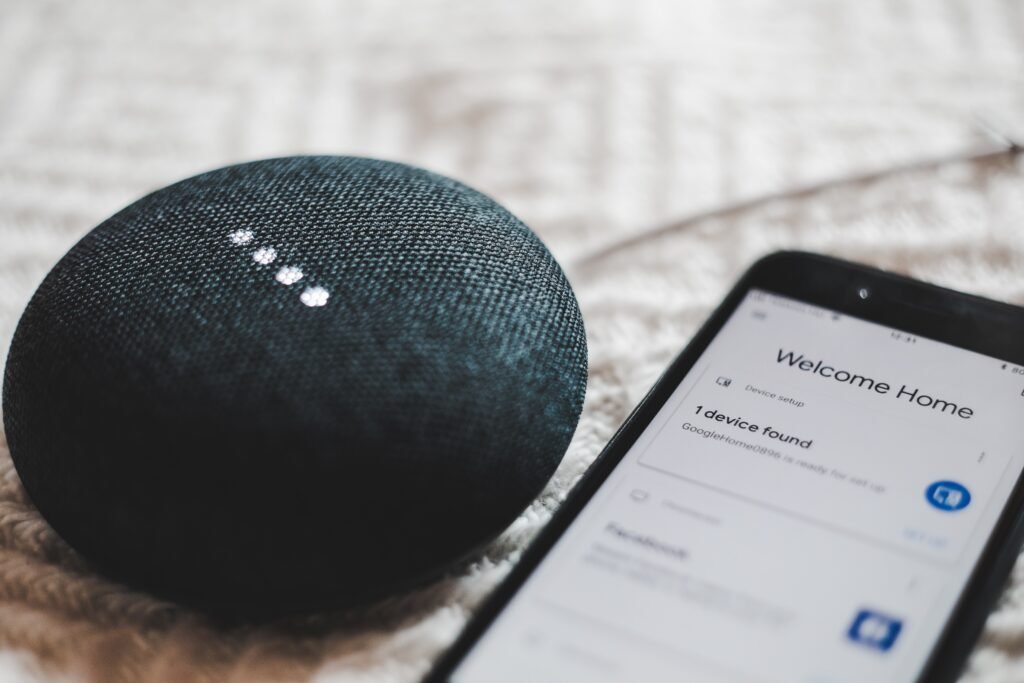
Another incredible benefit of having a smart home intercom system organized this way (and we alluded to it earlier) is that you get the basic foundational layer of a smart home automation system in your home. Down the road, if you want to experiment with smart outlets…it’s set up for that. Maybe you want to get the Ring camera. It’s an easy add-on. You can gradually build out a smart home and go with what you feel comfortable with.
What I Love About This Smart Home Intercom Setup
There are seriously dozens of reasons why I like setting up a smart home intercom system this way. Here are a handful of reasons:
- I can target individual smart speakers so I don’t have to broadcast a message to the entire smart intercom setup. For example, I can say “Broadcast to Susie’s speaker” and send a message that only gets delivered to her device.
- Love to be able to communicate at a moment’s notice. I can immediately broadcast a message without touching a single device or opening a phone.
- I can broadcast while away from the home. This is a great feature when no one is answering their phones or my text messages.
- Communication is easy and seamless. You can communicate through the Google Home app on your devices or communicate directly to your smart home device. The ease of use is flawless with this setup. I also love to be driving home or leaving a location and send a broadcast to the family that I’m on my home (I think the dogs like it too).
- It’s simple to use, but if I wanted to get into some complex functions, I can do that as well. This setup is versatile which is why I love it.
- I can easily add video conferencing in the rooms I want with a Google Nest Hub.
I could list more and more reasons why I love setting up a smart home intercom system this way, but chief among them is this setup is how I introduced smart home automation to family members (especially the technically disadvantaged family members). I noticed that once they were comfortable with this setup, they naturally wanted to know if they could install a Ring camera. Then came another external security camera, then smart lights, then the next thing. This is a great introductory process for getting into the smart home game without being inundated with a ton of technology all at once.
If you’re looking for a great way to add some extra convenience and security to your home, a smart home intercom system is the perfect solution. And, you can get one for less than $100! They’re easy to install, come packed with more features than normal intercom systems, and come with some of the benefits you get with basic home automation.








