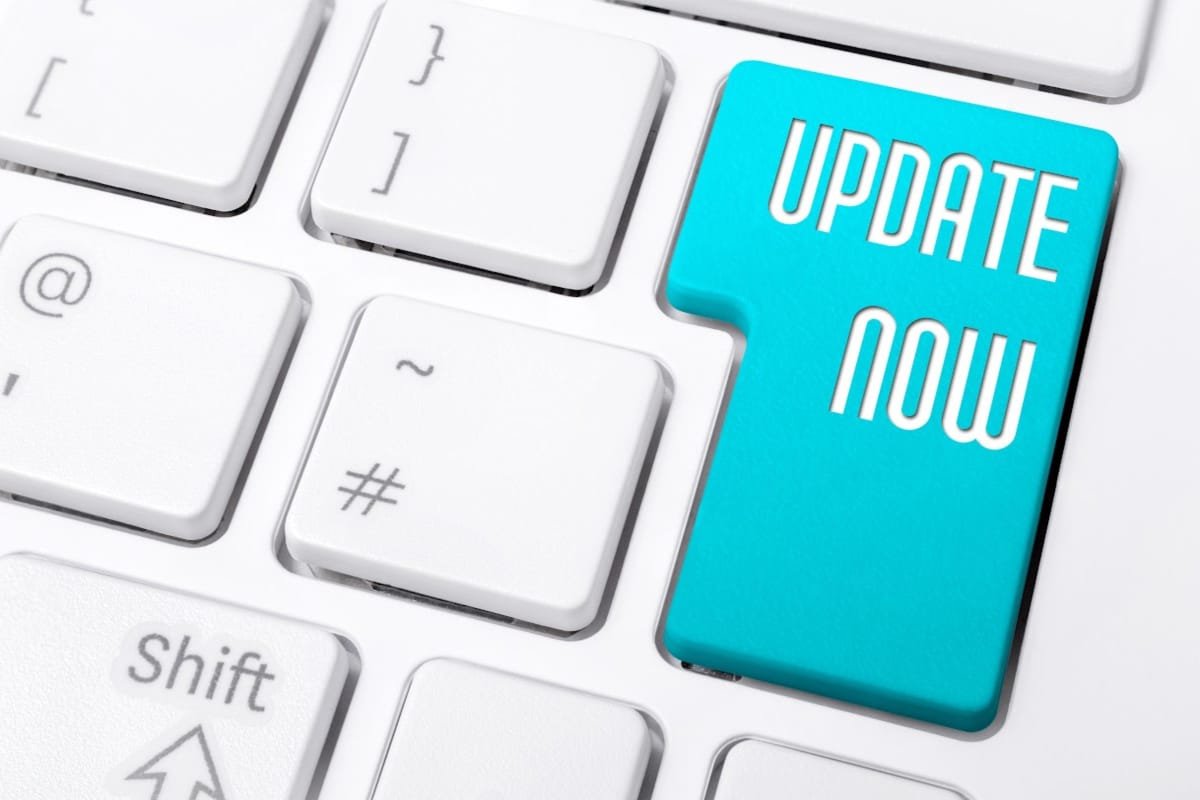If you’re like most people, you’re probably not as tech-savvy as you’d like to be. And that’s okay, there’s no shame in admitting that you need a little help now and then. One area where it’s especially important to stay up-to-date is with your internet browser. So if you’re using an older version of Google Chrome, we urge you to update it immediately. Google Chrome is easily the most popular internet browser. It is easy to download, install, and use. The best part is that the browser stays fresh with new updates every now and then. In fact, based on our personal use of multiple browsers, Google Chrome has the most frequent updates of any browser on the web.
But, the real question is, why should you update your Google Chrome browser? Several factors can cause inconvenience to you if you use an outdated browser. Here are the top 5 reasons to update your Google Chrome browser immediately.
LEARN: What Do I Use For Monitoring My Home?
5 Reasons to Update Your Google Chrome Browser in 2022
Google Chrome is used by millions of people every day for all sorts of activities, from shopping to banking to checking email (and a whole lot of other purposes). Those are just a few of the reasons, but let’s dive into more details on why you should update your Chrome browser right now.
1. Stay Secure
The biggest reason to update your Google Chrome is to tighten up the security. When any software is outdated, it makes an easier target for attackers to exploit. They can easily get access to your necessary information with simple attacks. The same can be said for Google Chrome.
People store valuable information on the Google Chrome browser (email passwords, credit cards, etc). Whether it is your account details or history, your data can be easily leaked if you do not update the browser. There are minimal to no chances of cyberattacks with the latest updates installed. Since Google accounts are shared through various other platforms, protecting your data becomes even more essential.
2. New Look And Feel
Google Chrome does not let users get bored of its UI design. That is why almost every update comes with a new aspect of the browser’s appearance. It allows you to surf the web with a fresh-looking browser.
TRENDING: Is Your Home Wifi Protected? Are You Sure?
3. New Features
Google Chrome updates always come with new features. Almost every major update integrates something new and valuable to the browser AND adds something valuable to the user. You might be missing some key features in your outdated version that can cause you to lack behind.
4. Optimized Speed
This is probably one of the most underrated reasons (and often overlooked) for updating your internet browser. The only big complaint most people have with Google Chrome is its speed. While the browser is quite fast, opening multiple tabs can slow down your device if it is not compatible enough. Luckily, the browser keeps adding new features that minimize the load time and offers optimized speed. So…if your Google Chrome is getting slower, it’s the right time to update it.
5. Fixed Bugs
Yes…even Google products get a bug or two. With every update, you might find some minor glitches. Sometimes, these can be major and affect the browser’s overall performance. However, Google Chrome fixes its bugs in every update to offer you an error-free experience.
DISCOVER: Amazon Is Building Their Own Network Using Your Internet
What’s New In The Latest Google Chrome Update?
Google Chrome’s latest updates added and enhanced the following features:
- Tab Group Saving: Grouping tabs are an excellent feature that helps multiple research sites at once. However, saving these grouped tabs allow you to take a break and continue from where you left off.
- Add Notes to Saved Passwords: Saving passwords helps you save time. But, with this new feature, you can add notes with passwords to remember the context of your login details.
- Updated Downloads: Now, you can view individual progress bars for each download. Plus, the options in the list are made more interactive.
What Are You Waiting For?
Get updating! It’s important to keep your browser up-to-date so that you have the latest security features and can take advantage of the newest updates and improvements. Plus, who doesn’t like a little, shiny new thing? Updating your Google Chrome browser is easy, just follow these simple steps and you’ll be securely (and up-to-date) browsing in no time:
Step 1: Open Google Chrome
Step 2: Click the three dots icon in the top right corner of the browser.
Step 3: Click “Update” (if it’s available). If it’s not available the chances are that you already have the latest version.
Step 4: Click “Relaunch To Update Chrome”
Another really easy way is to click the three dots in the upper right-hand corner of the browser. Then click “Help” then “About Google Chrome”. From here you’ll be able to see the status of your browser. Many people forget to relaunch so the update never completely finishes. If your Google Chrome browser is updated, you’ll get a message like the one in the image below…