Do you have an Android smartphone? Did you know phones can be at risk of viruses? Just like your computer, your Android phone can be at risk of getting viruses and other malware. With malicious software and hacks on the rise, we wanted to discuss the best antivirus options for Android smartphones. We will also provide tips on how to keep your phone safe from viruses and malware.
Smartphones are an integral part of our routine life. Previously they were merely a source of communication. But the introduction of the internet has transformed smartphones into mini PCs. You can send and receive important data, including files, images, documents, etc. The availability of such essential data puts your android smartphone at the risk of malware and data-theft activities.
It makes your android smartphone susceptible to viruses and requires a reliable antivirus application. Though Google kicks out suspicious applications through the play store, you should not merely rely on it and it’s best to invest in a promising antivirus application. Below are listed a few antivirus software that lets you protect your phone from malware, and some of them contain multiple other unique features.
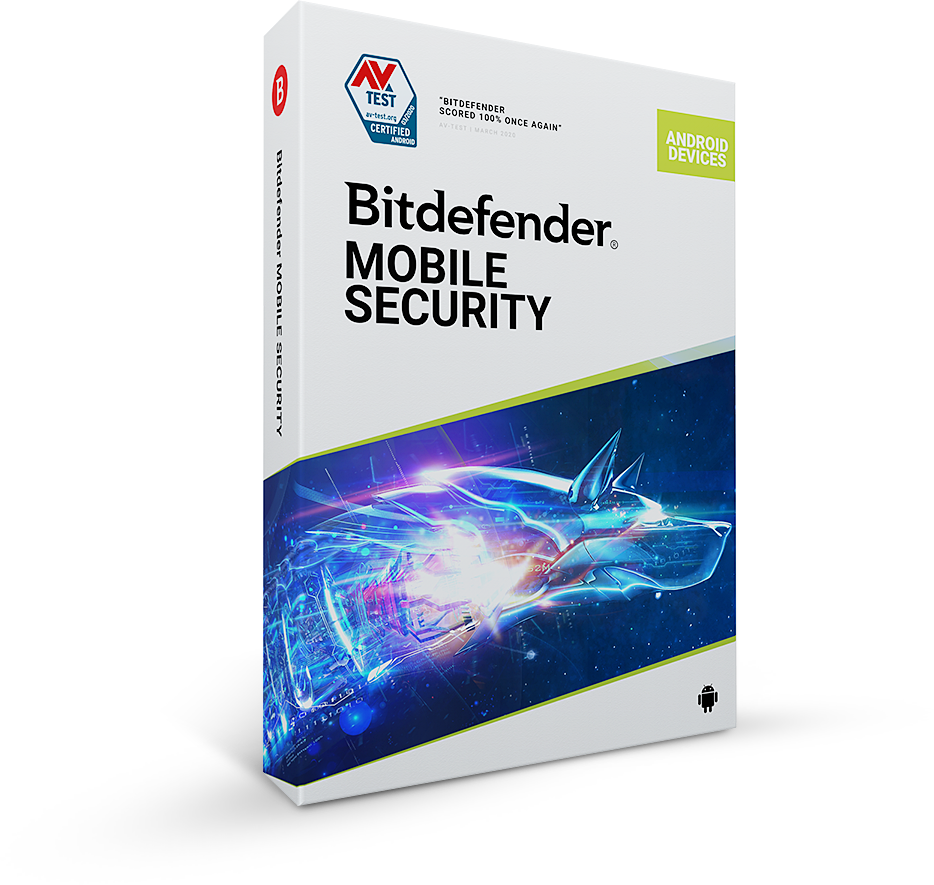
Bitdefender Mobile Security
It is the most reliable antivirus for android smartphones, among other available options. It provides robust protection against malware and data-theft activities without draining much battery of your android smartphone. It contains multiple features, including an app lock that lets you lock up certain apps through a PIN.
Another versatile feature of Bitdefender is “Scam Alert,” which warns you about suspicious links in messages and screen notifications. It also possesses web protection that warns you about dangerous sites that might steal your passwords and other sensitive data. This added benefit is one of the features I absolutely love about Bitdefender. You also get a VPN if you choose Bitdfender’s services, but it is a limited version. You have to pay extra if you want more data.
DISCOVER: How Often Should You Reset Your Phone?
If you want to install Bitdefender only for your Android device, it will cost you about $14.99 annually. That’s definitely a reasonable price. However, another version of Bitdefender Total Security enables you to install this software on up to five devices, including PCs, Macs, Laptops, iPhones, and Android tablets and smartphones. It costs you worth $44.99 for the first year and $89.99 per year after that. It’s close, but Bitdefender Mobile Security is my choice for the best antivirus app for android.
>> Get Bitdefender Mobile Security Here <<
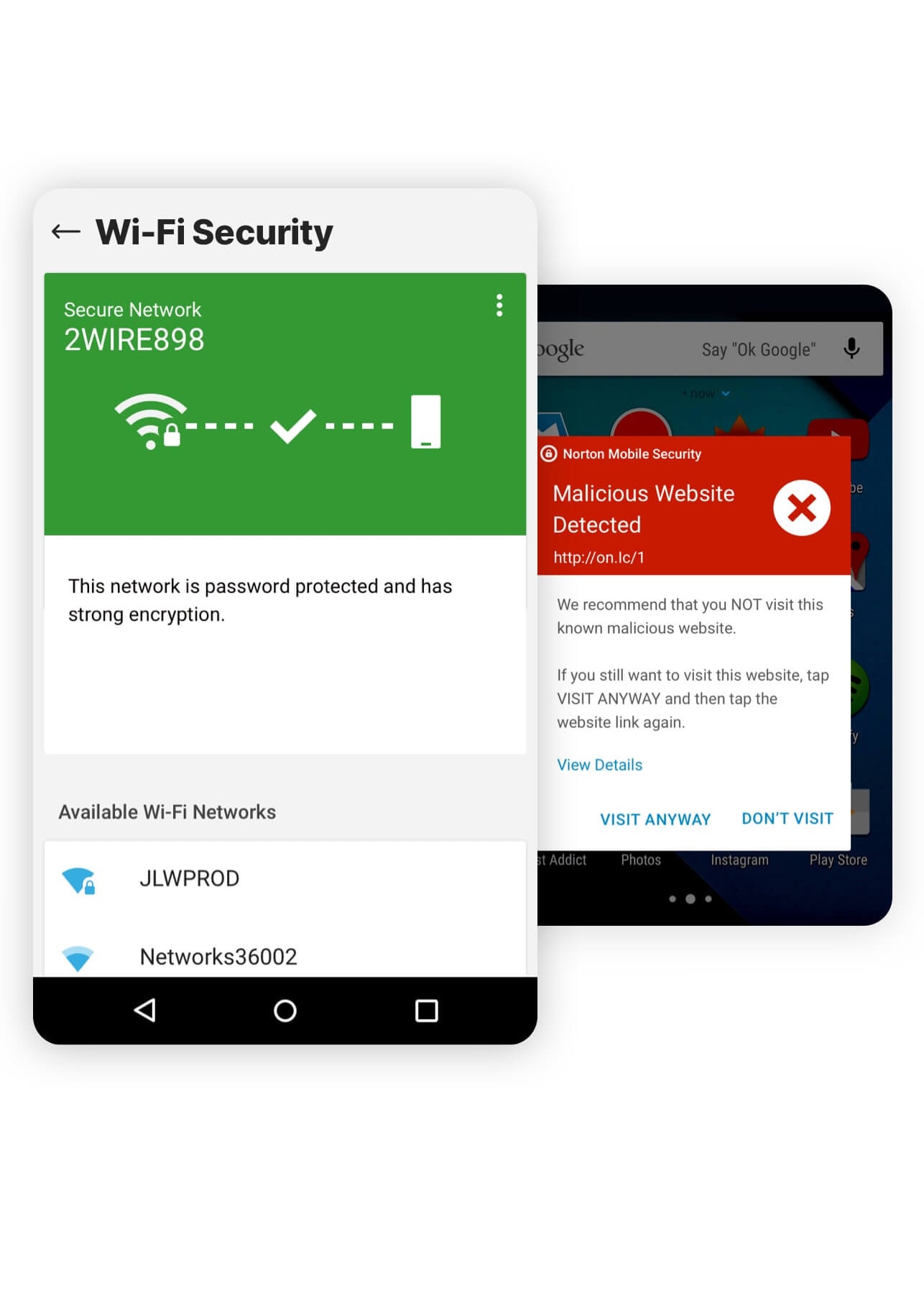
Norton 360 Mobile Security
Norton 360 Mobile Security is another top-notch antivirus for android smartphones. With Norton 360, you will get everything integrated into a single application, including an antivirus, a VPN, and an ID protector. Norton 360 escapes 100 percent of the malware without compromising the battery health of your phone or its performance. If you’re someone who struggles with battery usage issues, this is the antivirus option to keep your eye on.
Besides malware, it also alerts you from dangerous links in text messages and suspicious web pages and warns you about public Wi-Fi networks. Norton 360 possesses another versatile feature, and that is an app advisor. Norton’s app advisor lets you know about risky apps before installing them from the play store and warns you about existing applications on your phone.
TRENDING: What Is My “Go-To” App For Monitoring My Family?
Previously Norton was a free antivirus software, but now it comes with a monthly subscription. The subscription ranges from $15 per year for a single device subscription. Furthermore, you can also opt-in for Norton 360 Deluxe, which lets you connect with up to five devices and costs you about $35 for the first year and $105 after that. Again…if you’re looking for antivirus protection on multiple devices, I love this option.
Subscribing to the standard version of Norton and not the basic version allows you unlimited VPN and dark web monitoring. Features like call blocking and device recovery (stolen) are available on each Norton 360 Mobile Security version.
>> Get Norton 360 Mobile Security Here <<

McAfee Security
McAfee Security has replaced its free version known as Mobile Security. This new version contains VPN integrated into a single app. To use its services, you must subscribe to it since it does not allow you a free version.
McAfee Security is another reliable antivirus for android smartphones that can escape 100 percent of the malware. The protection from malware runs in the background instead of manually running it to perform a virus scan. Can you run into performance issues with McAfee running in the background? Yes. But you have to weigh your options and do your own benefit-risk analysis on if you really want to be at risk with viruses on your phone.
LEARN MORE: Are You Addicted To Your Phone?
Another feature of McAfee is a Wi-Fi scanner that alerts you about public Wi-Fi networks if it is not safe. We’ve talked exhaustively about using public Wi-Fi networks (and even your friend’s Wi-Fi for that matter). This little feature is a nice added bonus I love. You will also get the option of using a VPN if you connect to a risky Wi-Fi network. For that option of unlimited data for VPN, you need to set your subscription to auto-renewal mode. Otherwise, you will merely get 500 MB of data for VPN per month.
You can also keep track of your personal information like email addresses, bank accounts, social identities, and many more using McAfee Security, which warns you about possible data breaches. However, you need to set your subscription to auto-renewal. Otherwise, you can merely control ten emails.
There were some features like call blocking, warning about dangerous links, app locking, and anti-theft features that are missing that I think would really move this app up there with Bitdefender and Norton 360 if it had them. However, if you are looking for a reliable antivirus only, McAfee is a perfect fit for you. It’ll cost you $49.99 annually and connects up to ten devices, including Windows, iOS, Android, and Macs.
>> Get McAfee Security Here <<
No…Not All Antivirus Apps For Android Are Created Equal
There are plenty of options for antivirus for your android smartphones. However, you need to be extra careful while investing in any. Be diligent in finding the right one for you. AV-Comparatives tested 250 antivirus applications for Android smartphones. Less than a third of all applications worked against malware. Shocker? Not really. Antivirus software is a dime a dozen nowadays and most hardly do their intended job effectively. Out of the ones we reviewed, I wouldn’t trust any but these three if I was going to download an antivirus app for my android phone.








