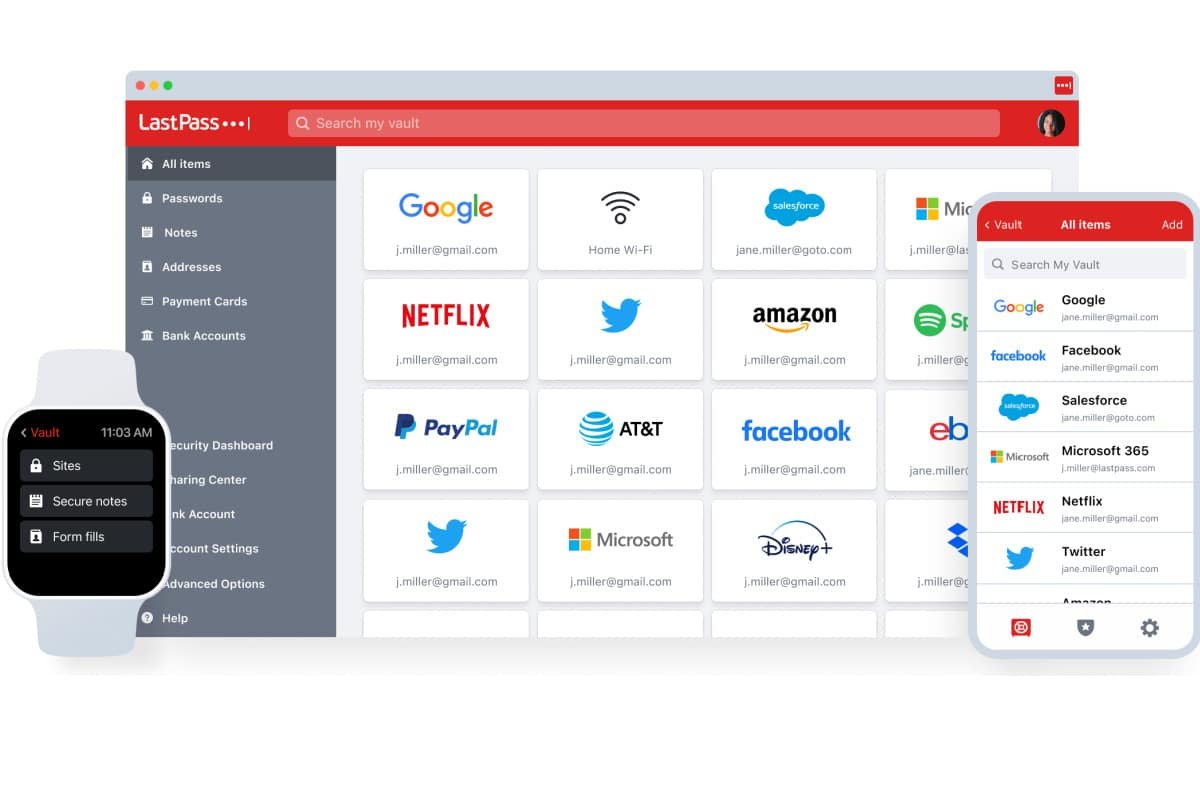Are you struggling to keep track of all your passwords? Do you dread the thought of trying to come up with a new, secure password for every account? As the use of password managers increased among individuals and companies, researchers got curious about the efficiency of these apps. Many studies prove that a manager can strengthen a password and improve the security of an account. In fact, when most of us have 50+ online accounts, the chances that we are using one or two passwords for all of them are pretty high. And that leaves us vulnerable to a lot of online threats. But what is the best password manager? Say hello to LastPass.
LastPass is a password manager that can easily manage your passwords for different websites and online accounts. LastPass can also create extremely strong passwords for you, so you don’t have to remember them all. We wanted to dive into this software and show you how we use LastPass and talk you through some of the basics of how it works. We’ll also hit on some of the benefits of using this password manager. Whether you’re just starting out with tech or you’re looking for an easier way to manage your passwords, there’s definitely something here for you to learn.
*This post contains affiliate links and I will be compensated if you make a purchase after clicking on my links
DISCOVER: Best Password Managers
LastPass: An Easy To Use Password Manager
There is no point in using a password manager if it is not easy to use. It’s one of the criteria I value with software. LastPass does not burden the user with complicated navigations and options. Its security combined with simplicity. The easy-to-use interface is evidence of how a minimum of effort is required on the part of users to maintain a LastPass account.
Ease of use is one aspect. But what about security? LastPass is not only a secure option for individuals to save their social media and bank accounts but also for larger companies. In fact, around 61,000 businesses rely on this manager for the digital security of their employees.
A Robust Integration Platform
I use LastPass for everything. I can’t think of one account where I don’t manage my login details without LastPass. What kind of accounts do I use LastPass with? Google, Netflix, Disney+, PayPal, all my social media, Spotify, Dropbox, Amazon, and on and on. What I love about LastPass is you can get these platform integrations on one device with their free option. Should you go the Premium route, you can have access to all your accounts in your “vault” (where your passwords are stored) across all of your devices. So not only is the integration cross-platform, but it’s also cross-service, which is user-centric and why I love the company.
Better yet, check out the Family Plan (which I highly recommend). Some of the features of the family plan, which offer impeccable protection when it comes to password and account security include:
- Continuous monitoring of your family’s emails for data breaches
- Instant notifications when any of your family’s sensitive information might be compromised
- Account access for up to 5 users for one family account
- LastPass access on every single device of your family’s
I generally don’t like to use price as an indicator for reviewing how well a product or service performs. Quite frankly, if something delivers value, I’ll pay for it (premium or not). BUT…you get all of these features and incredible benefits for $4/month, which is fantastic from a value perspective.
>>Get LastPass Password Manager Here<<
*This post contains affiliate links and I will be compensated if you make a purchase after clicking on my links
Features With Security As The Priority
Everything about LastPass oozes simplicity and oozes security. Here are the most notable features that have made security (and your personal data) a priority:
Log In And Go
LastPass is one of those services that make life easier. Once you’ve saved your password, it’ll always be there when the time comes to log in and get things done!
Passwordless Login
You can bypass login screens and get all the access you need using their authenticator instead of a password. This feature almost creates a bulletproof shell around people accessing your personal data.
Password Generator
I love when passwords are auto-generated, but prior to LastPass, I was relying on my browser (Chrome, Safari, Edge, etc) to store my passwords. Granted, there is a little bit of a security layer doing it that way, BUT…you’re still relying on those browsers not getting hacked. LastPass’ built-in password generator creates one of the most secure combos to help protect you (and your online accounts) from hackers.
Dark Web Monitoring
In my opinion, this single feature alone is worth the price of LastPass. If LastPass didn’t do anything but this…it would still be more valuable than what you pay for. Seriously. They scan the dark web looking for any mentions, signals, or cues that your personal information has been compromised.
Digital Record Storage
One very popular (and unsafe) practice I see people do is storing their personal information on their phone through a photos app or notepad app. You couldn’t ask for a more unsafe way to store personal and sensitive information on your device. LastPass allows you to store everything from garage door passcodes, insurance cards, passport info, driver’s license info, credit cards, and any type of sensitive information.
RELATED: Two Factor Authentication: Do I Really Need It?
3 Amazing Benefits Of LastPass
These are just a handful of my favorite benefits of LastPass. Granted, there are a lot more benefits, but I wanted to keep this simple, yet hit on the benefits I think are invaluable.
Intuitive Navigation
Not all password managers are intuitive, but LastPass is. I hate it when apps are hard to navigate. Quite frankly, I question if hard-to-use apps even have a QA team that tests the software. Nonetheless, on this app, you have a vault where all your passwords are stored. There is a search bar at the top where you can instantly type in to find the required password. The Plus sign at the bottom will allow you to add new passwords to the vault.
Other than passwords, you can also store and secure addresses, payment card information, bank accounts, and notes. All these options are available in the left column. Moreover, you can disable auto-fill and initiate it again as per your liking.
Share Folders with Others
One of the best features of LastPass is the shareability factor. You will not find another password manager that beats LastPass in this aspect. In the left column, there is an option for Sharing Center. It allows you to share folders with others. The people you are sharing with should also have a LastPass account.
If you are using a free account, you can accept and view folders being shared by others. However, the premium account will allow you to create new folders, share them, and edit access. The Shared with Others and Shared with Me categories are also helpful and the layout of sharing information across users is flawless.
LEARN: VPNs: What Are Their Benefits?
Strengthen Your Passwords with the Security Challenge
Another great feature of LastPass is the Security Challenge. This helps users create the strongest possible passwords. LastPass has valuable metrics to measure the strength of a password. They’re the category kings with password security, so it makes sense that they’ve created an algorithm to help you create the BEST passwords on the planet. When you are in your vault, click on the Show My Score option to find out how strong each of your passwords is. It will highlight for you what passwords are good enough and which ones are weak.
Final Verdict: Why Haven’t You Got LastPass Yet?
LastPass password manager is an easy-to-use that excludes all the password-relevant workload from your life. I implore you to at least try out the free version of LastPass and take note of how much time, energy, and thought you will save when it comes to managing all of your online accounts. It is available in a free version as well as a premium version. From generating strong passwords to storing them in a vault, there are many useful functions that this manager has to offer you.
>>Get LastPass Password Manager Here<<
*This post contains affiliate links and I will be compensated if you make a purchase after clicking on my links