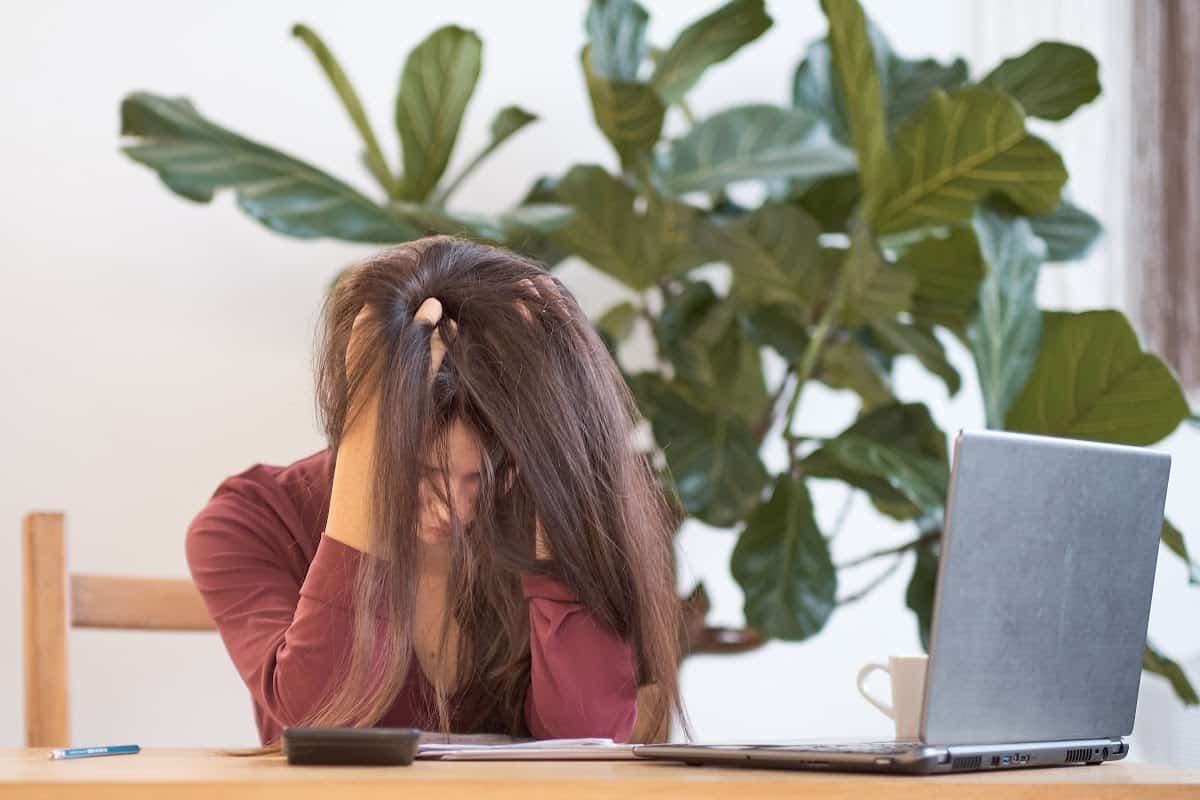There are many reasons why browser launches and page loads may be slower than usual. You just opened tons of tabs, right? However, a ready-to-use browser should work well on all computers.
If you use several extensions, you will notice a change in your browser’s memory/CPU footprint and, in some cases, how you interact with a website. This is often one of the things that can cause your browser to slow down.
How Do Browser Extensions Work
Today, most web browsers support extensions that add, modify, or remove certain features of the browser itself or the website. Browser extensions are small pieces of software that can modify and enhance the functionality of your browser. I love them. They are usually created by third-party developers and they can do anything from adding new features to your browser to changing the way existing websites look. You can install the extension to block ads and tracking, add features to your website, track item prices, change new tab pages in your browser, and correct spelling.
LEARN: Should I Store Sensitive Information On My Browser?
While browser extensions can be very useful, they can also pose a security risk. That’s because they often have access to all of the same data that your browser does, including sensitive information like passwords and credit card numbers. As a result, it’s important to be careful about which browser extensions you install and to only install extensions from reputable sources.
What’s The Big Deal With Browser Extensions Then?
Many users are worried that browser extensions will slow down their computers. The slowdown depends on the browser and depends on the extension as well. If Chrome is slow, you may not have a problem with another browser. The extension usually causes a slowdown, so the developer’s responsibility is to optimize the extension as much as possible (I’ve seen some pretty crappy code in some popular extensions, which cause speed and performance issues). Do extensions slow down your browser? Yes, but other factors play a significant role in slowing down.
TRENDING: Update Your Chrome Browser Right Now! Here’s Why…
One of the main culprits in slowing down your processes is extensions overall increase website CPU usage. Many Chrome and other browser extensions can run extra code on every page you open, although well-built extensions only run code where necessary. I’ve found many of the free versions of browser extensions to have poorly written code. How the code is written and when it runs is vital to performance. Running additional codes all the time can have a noticeable effect on your browsing speed and performance.
What Did We Find In Our Research and Analysis
We ran really basic research and analysis on some popular browser extensions and this is what we found. Some extensions use more CPU than others. Surprise! Not really.
- Honey (a very popular shopping extension) adds 636 ms of CPU time during installation and use
- Grammarly (the most popular and most used grammar checker) adds 300ms! If I did not use Grammarly every single day, this one would be gone. The added benefit of having this extension far outweighs the performance lag that accompanies it. However…if another grammar-checker extension came along with similar features to Grammarly, I’d consider uninstalling Grammarly and giving that new one a look.
- Evernote Clipper and StayFocused, add over 200ms each.
Of all the content blockers tested…
- Ublock used the least amount of CPU to load the tested page (about 131ms).
- AdGuard, AdBlock, and AdBlock Plus consumed more CPU in the tests performed to test extension impact.
Extensions that do not use the best methods and codes (extensions designed for a particular website but designed to run on all websites) have a disproportionate impact on performance. That’s one reason why I think Honey is a resource hog. Personally, I think Chrome extension developers should avoid running content scripts on document start and aim to make the contained JavaScript as small as possible. Usually, developers are one of the issues. It’s easy to fix a small code or everything that makes an extension heavy. That’s one reason I like the LastPass browser extension.
DISCOVER: How To Protect Your Home Wifi Network
So Are All Extensions Resource Hogs?
No. As I alluded to earlier, you have to do your own cost-benefit ratio analysis on an extension by extension basis. Many people will install an ad blocker because they don’t want to see ads and they think ads slow down the browsing experience. BUT…what they don’t realize is that 90% of the ad blockers out there slow your browsing experience down more than it would if you had just seen the ads in the first place. Here are some of the other general results we found in testing:
- The average extension does not significantly impact the performance of browsers. Now…this all relative. If you have 4-5 Chrome user accounts and each one has 5-6 opened tabs running 5-6 browser extensions…well then…there will be significant performance issues.
- The more extensions you use, the more significant the impact on the browser’s performance. Again…only enable the extensions you use.
- Some extensions, especially those with page-by-page actions, have a significant impact on the performance and speed of the browser.
A Helpful Tip For Those Who Use (And Love) Browser Extensions
Google Chrome has a reputation for slowing down your PC by using most of its RAM and CPU. This is especially true if you have extensions open and there are some additional tabs on the side.
Therefore, it is advisable to switch to another web browser, such as Opera GX. This browser is based on the same Chromium engine as Google Chrome, all Chrome extensions are compatible with Opera GX. So…if you’re one of those individuals who LOVES using browser extensions, I would highly recommend experimenting with Opera GX.
Are Browser Extensions Worth It?
Browser extensions can be a great way to customize your web browsing experience and add new features to your favorite websites. While some extensions are designed for specific tasks, such as ad-blocking or translation, others are more general-purpose and can be used to personalize your browser in a variety of ways. Whether you’re looking for ways to boost your productivity or simply make your browser look more unique, there’s definitely an extension out there that can help. Best of all, many browser extensions are free to install and use. I love them. But are they worth it? You might be surprised at how much they improve your web browsing experience. For business and productivity, I think browser extensions are amazing. Most of the ones I use are heavy on utility (they are a means to an end) and I usually shy away from those that are for show or trying to make my browser pretty.
Installing many extensions and unwanted plugins will affect your browsing experience regardless of whether they are enabled. That’s why you should be judicious and tactful with them. However, if you have many activated extensions, the effect is even worse. Disabling extensions and enabling only one extension at a time may speed up your browser.