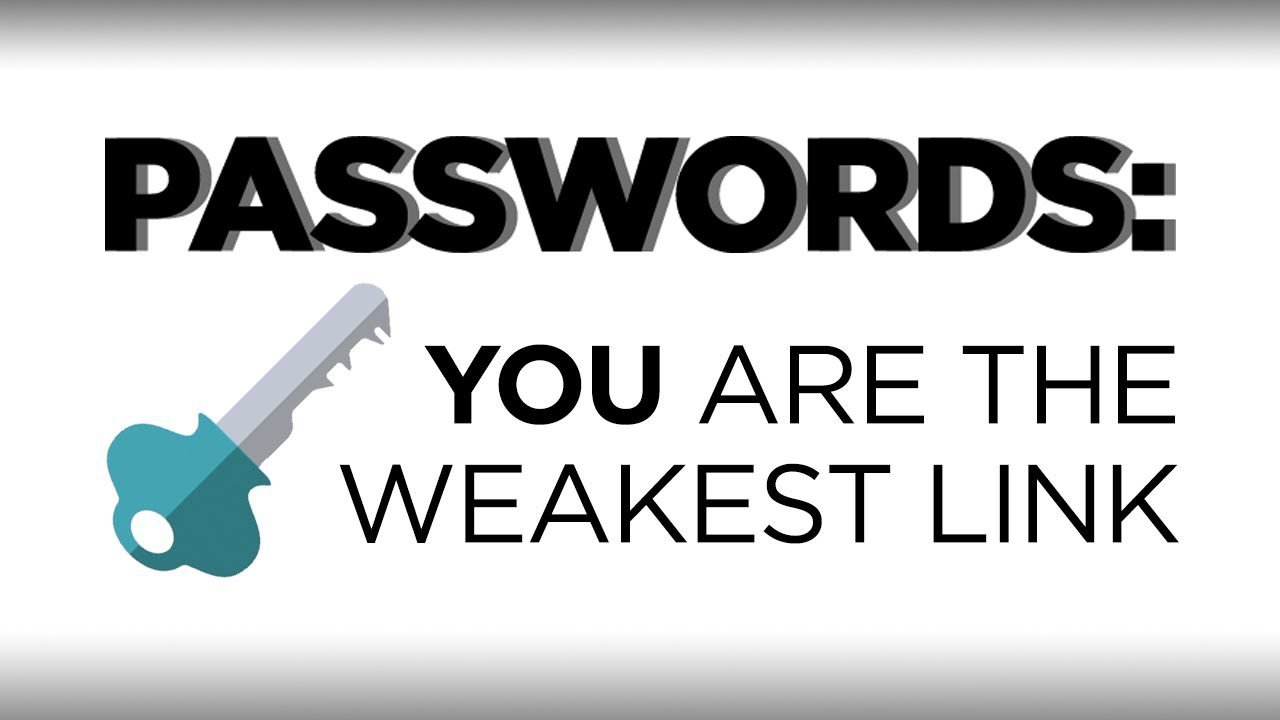Never forget that passwords are just as important as other tools we use to verify our identities like drivers licenses, social security cards, and passports. And they are just as important to keep secure.
I get asked often if browser’s (like Chrome’s) password manager is as good as a third-party password manager like LastPass.
Well, in short, I’m not a fan. Don’t get me wrong, I’d rather you use your web browser’s password manager, it’s better than nothing, and they do have some advantages
Your browser’s password manager does not need additional software, and it will remember all of your passwords, create complex passwords for new sites/apps, and synchronize them safely between your devices, which is pretty cool.
Even with all these options, built-in password managers aren’t as powerful and useful as third-party password managers. They’re catching up, but they’re still not as cool. Here’s why.
Third-party password managers, like LastPass, are cross-platform and cross-browser, meaning they’ll work on PC’s Macs, iPhones, and Android devices. On top of that, they also work on any browser like Chrome, Safari, Firefox, etc. Compare that to the fact that password managers that are built into your browser are limited to THAT particular browser.
Let’s say you use Google Chrome on your PC or Mac and Safari on your iPhone. Using the browser’s password manager, you’ll have to do double duty on entering and tracking passwords in each browser. If you use a third-party password manager, you’ll have easy access to your passwords in any browser. Kind of cool, huh?
Another cool feature products like LastPass offer that sets them apart from your browser password manager is that most offer some really good desktop and mobile apps, making them more accessible. LastPass and others like them will also store important data like passport numbers, credit card numbers, driver licenses, birth certificates, and more! They also include built-in alerts to help remind you that you’re recycling your passwords (using the same password on multiple sites), or that you’re using weak passwords.
If you hear your bank or a credit card company was included in a breach, with just ‘one-click’ your passwords are changed.
One other concern about just using your browser’s password manager is that many times these passwords are stored locally on your device, which can be a real issue. Several security researchers have proven that with 12 lines of code, they (or a hacker) could get every single one of your passwords. These 12 lines of code could be placed on a website, which, as you visit the site, would execute. Or if a hacker gained access to your device, they could execute malicious codes to pull your passwords.
Most 3rd party applications like LastPass, by default, don’t store passwords on your devices. These apps make requests when you visit a site or install an app. That request is encrypted using a military-grade level technique that makes it’ close to impossible to intercept.
So for the best security, my family and I use LastPass. They offer a family plan that gives you six premium plans to share, each with their own “vaults” (so your data/passwords are only visible to you). You can also share passwords among your family members and still keep them private. So when I share my Netflix password with my son, I can make it so he can use the password, but can’t see what it is. Now THAT’s pretty secure!
This product is a must for any family that wants to keep their families’ data safe. Weak passwords are the number one way hackers steal your information, so let’s make it a little harder for them or even give them a reason to “move along…nothing to see here”.
Check out my ‘how-to’ YouTube video to see how easy it is to set up and install LastPass Manager.
For continued advice and learnings on how to help your family stay safe and smart with the technology you use, follow
Dale Dumbs IT Down on Instagram
Dale Dumbs IT Down on Youtube
Learn more about the why behind my journey of helping families stay safe and smart with the technology they use at https://www.daledumbsitdown.com/